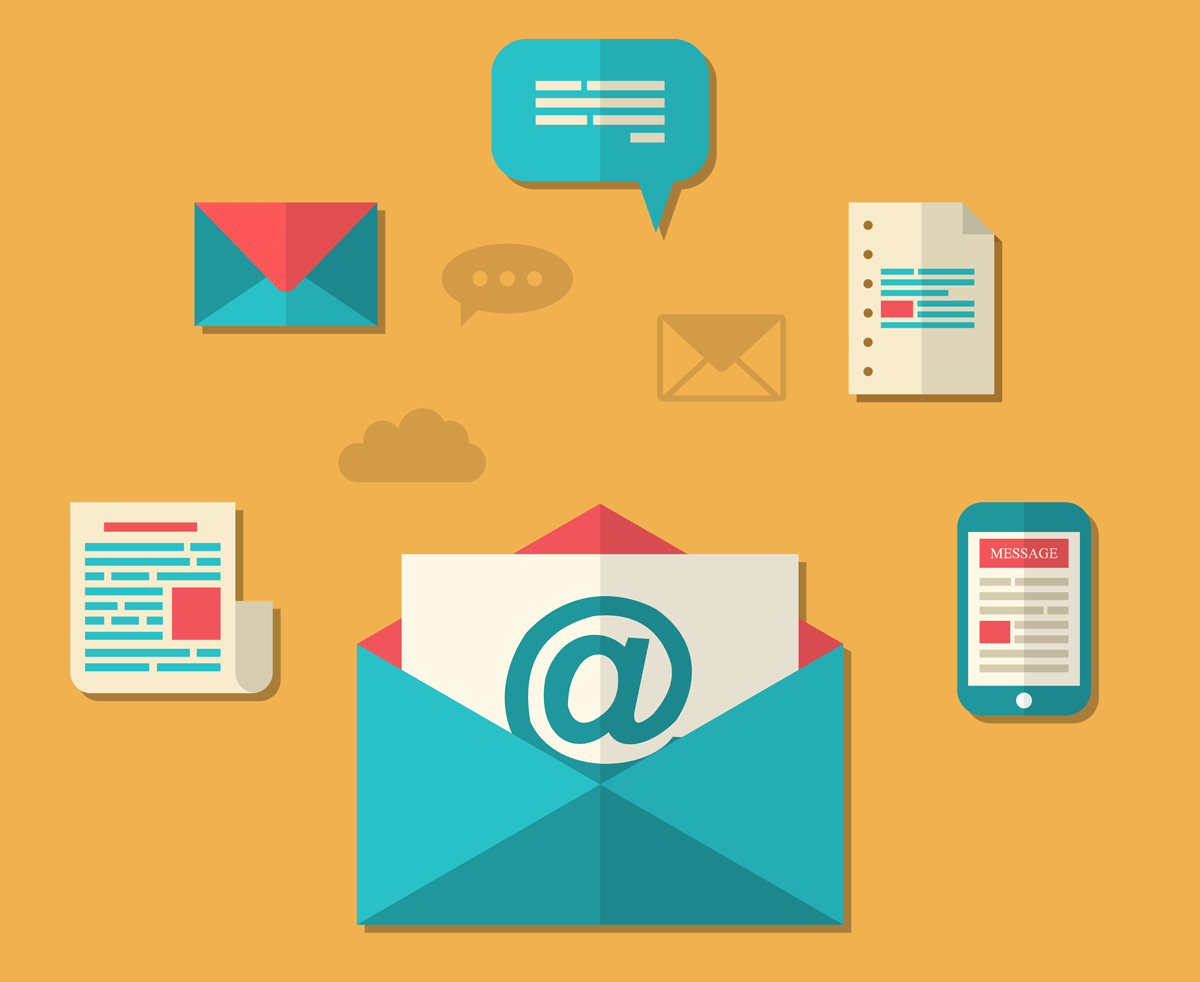So you’re going to create an email newsletter. What now?
Deciding to start an email newsletter for your organization was the easy part: now you actually have to make it work. No one likes a chore, so we’d like to make this process as painless and straight-forward for you as possible. Here’s our best advice for how to create an email newsletter that your list will both open AND enjoy.
Determine your audience
Are you emailing prospects? Current members? Donors? Volunteers? Knowing who you’re targeting with your mailing list will help you create a better newsletter. Since you’ll probably want to target each of these groups differently, start by segmenting your list into groups. Then, send targeted emails based on what that group’s interests are.
Focus your content
For example, you might have one group of people who have asked to hear about volunteering opportunities. Another group who only want to hear about events, while other group that wants to have a weekly blog round-up. Keep these lists separate so that each group only receives the information they are interested in.
Keep it simple (easier to digest)
If the thought of regularly compiling a complex newsletter seems intimidating, simplify your task by sending more frequent (but shorter) newsletters. There is a trade-off here, in that if you send too many emails your list might become fatigued and start unsubscribing. However, the benefit is that your subscribers are more likely to read (and act upon!) shorter emails.
Don’t over-sell
Remember, your audience has come to you because you’ve promised to deliver something of value. If you start using it as an opportunity to push your own agenda, then you’ve mislead your audience and they are likely to start unsubscribing.
This doesn’t mean don’t include a good call-to-action with your emails, but it does mean that you should keep the value you’re providing front-and-center.
Don’t be discouraged by unsubscribes
People unsubscribe. This happens. It’s actually part of what keeps your list healthy: you don’t want to be sending emails to people who don’t want them. In fact, it’s best practice to keep your unsubscribe button clear and easy-to-find in the footer of every email. If you start seeing a significant number of unsubscribes, or if you start to receive spam reports, then it’s time to be concerned. But until that happens, treat this as a normal part of email newsletters.
Experiment
There are any number of strategies you can employ to make your newsletter a success. But the most important thing is that you come up with a system you can make work for you and that your audience appreciates. Don’t be afraid to experiment a little, especially at the beginning. You could even consider polling your list after a few newsletters go out to see if they’d be willing to give some feedback.