So you’d like to be able to pay offline
This post addresses a real-life support request we received a few weeks ago regarding credit card processing and a conditional logic field on a form. We hadn’t encountered this problem before, but it turns out it’s a rather easy trap to fall into. The basic answer is, if you’ve enabled some conditional logic on your credit card field, you need to make sure the same logic has been enabled on the Authorize.net backend. Confused? Not to worry, we’ll walk you through it.
Setting up conditional logic for a credit card
Sometimes your members want to send you a check or cash offline, rather than submit their credit card information. Setting this up is no problem. In your form builder: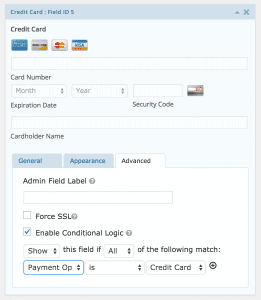
- Add radio buttons for your various payment options
- Add a credit card field
- Go to “Advanced” in the credit card options field and check “Enable Conditional Logic”
- Set it to show the credit card field when “Credit Card” is selected on the radio buttons
This much is pretty straightforward, but it only addresses what your users see on the front-end of your form. You still need to establish conditional logic on the back-end.
Conditional logic for Authorize.net
Even if your users on the front-end don’t see the credit card field, it’s still part of your form, and Authorize.net will try to process payments unless you tell it otherwise.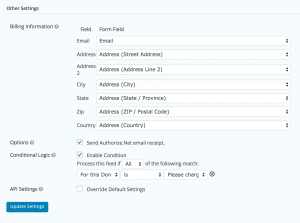
To fix this, from your Form Editor, go to Form Settings and select “Authorize.net” from the dropdown menu. From there, select the feed you want and click “edit.” In the feed, go down to “Conditional Logic,” select “Enable Conditions,” and set it to only process payments if the credit card payment option is selected.
And that’s basically it! Again, this is an easy thing to miss, so keep an eye out for it. And as ever, if you have further questions, shoot us an email! We’d love to be able to write a support post about it.





