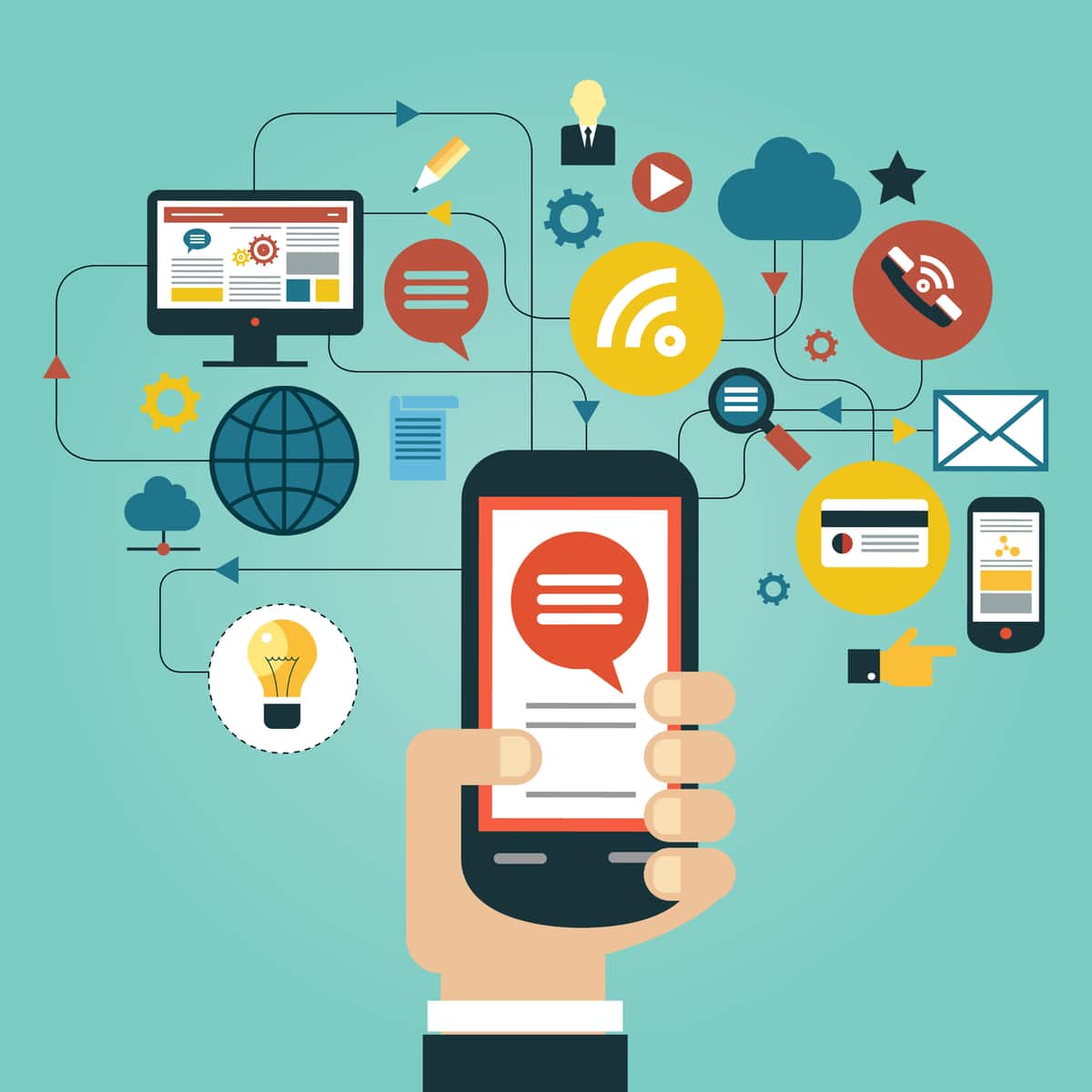Your site design can have a big impact on mobile conversion rates. Here’s how.
It’s been a few years since Internet traffic on mobile passed that of desktop. Yet most mobile sales lag behind in performance when compared to their desktop counterparts. There could be several reasons for this, and not all of them have to do with your site design. For instance, it could be that our purchasing habits are more suited to a desktop setting. Perhaps we like researching purchases on our mobile phones (as when we compare online prices to those we see in a store), but we prefer to complete the checkout process once we’re home. After all, many of us hop on our phones whenever we’re bored or waiting in line, and not necessarily in a purchasing mood.
But if you’ve ever tried to complete a purchase from your mobile phone, you know that many stores simply don’t handle these transactions well. They see that the bulk of purchases happen from desktop, so the optimize for desktop. Unwittingly, they’re setting up a vicious cycle whereby their mobile conversion rates continue to lag, and therefore their mobile optimization continues to be overlooked.
Instead of assuming mobile isn’t worth the priority, what are some actionable steps you can take to improve your mobile conversion rates? To start, let’s look at what you want your website to do for your business.
What does “conversion” mean for your business?
For most e-commerce businesses, “conversion” means “sales. Someone went onto your site, added your product to their shopping cart, and checked out. Your conversion rate is the percentage of visitors who complete this process. Increasing your conversion rate is all about helping more visitors become paying customers.
However, not everyone is trying to push sales through a traditional shopping cart e-commerce solution. As we’ve discussed before in our video series, e-commerce comes in a variety of forms. If you run a consulting business, a “conversion” could mean someone filling out a contact form. Or if you’re selling an event, you may need a form to collect more information than a simple shopping cart purchase. You could even by trying to increase a non-monetary goal, such as subscriptions to your non-profit newsletter. Think about your end goal, and optimize your mobile site toward accomplishing that thing.
Streamline the conversion process.
This is basic best practices on your main site, too, but even more critical on mobile. Forms are cumbersome to fill out on mobile. Be even more ruthless in trimming away fields than you were on your desktop store. If you’re using a shopping cart, allow returning customers to use a 1-click checkout process, and incorporate payment methods that don’t force them to type their credit card information into your form fields.
Make your CTAs large.
You want to have a design with large, unmistakable Calls-to-Action (CTAs) no matter what you do. We’re not talking neon and noisy, but definitely bold and hard to miss. This is important on desktop, but even more so on mobile, where a small button can be difficult to touch. If your customers go to click your CTA and hit something else by mistake, that point of frustration could cause them to leave your site.
Is your site fast enough?
Your mobile site has 3 seconds to load before your visitors head elsewhere. Probably even less.
How do you make your website faster?
- Optimize your images. If you’re using a lot of hug, high-res image files, you may need to swap them out for more web-friendly versions. Your image sizes should be measured in KBs, not MBs.
- Choose the right hosting. Many smaller sites start out on a shared server. But as your traffic picks up, you may need to move to a dedicated server.
- Use asynchronous loading. Some elements of your site are more crucial than others, so you should load them first. So long as your visitors can see images and content, they probably won’t notice the couple extra seconds it takes for your widgets to load.
- Use a caching plugin. Caching will store some information from previous visits so that you don’t need to reload everything every time. This will spead up the overall load time.
Test your navigation.
If you’ve ever tried to navigate through a mobile site with cramped navigation, you know how disheartening the experience can be. And yet, many solutions to this problem hide navigation where users aren’t accustomed to finding it. This leaves them with the same feelings of frustration the navigation was meant to solve.
Employ usability testing on your mobile site to see how visitors engage with content and navigation. If you spot visitors clicking on things that aren’t buttons or following a navigation path that indicates they’re lost or confused, revisit your navigation options to create something more user-friendly.
Make your mobile web design accessible.
With the rise of smartphones, more and more communities have access to the Internet—including population segments who don’t have computers. By emphasizing a mobile design that has a user-friendly checkout process, you not only raise your chances of building your mobile conversion rates, but also help put your business where every user can access it.
At build/create studios, we’re big believers in efficiency, user-friendliness, and accessibility. We believe these principles make for a better Internet experience, better business, and a better world. If you have concerns about your website’s design and accessibility, contact us. We’re here to make your business better.