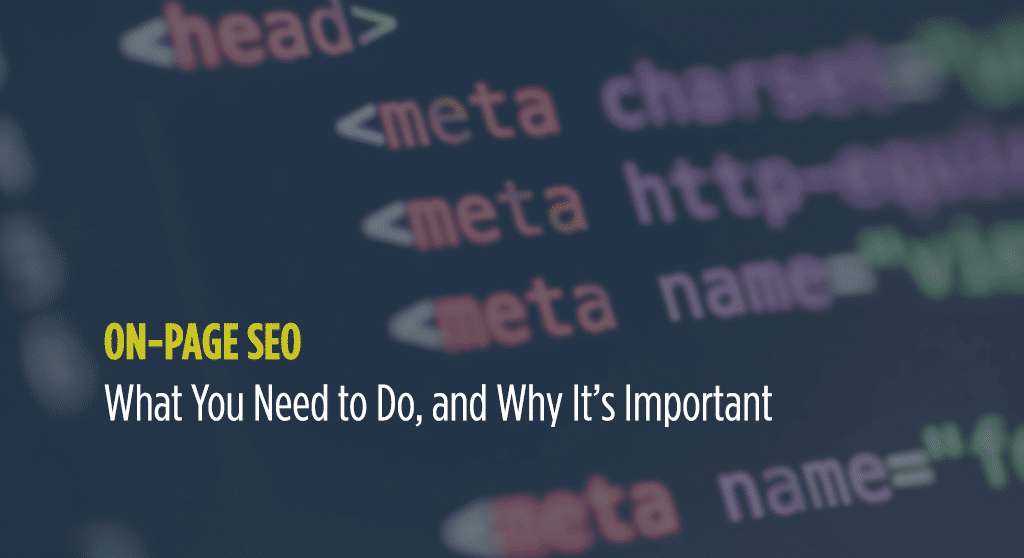5 On-Page SEO tips that can help you improve readability and rankings.
We’ve talked about several aspects of SEO recently, from how to write a longer meta description to our discussion of whether or not stop words will impact your optimization efforts. We also recently discussed a few technical SEO strategies you can use to improve your rankings on the back-end. Today, we’d like to talk a little about on-page SEO, what it means, and how you can implement it in your content marketing.
To put it simply, if a lot of technical SEO is involved with the back-end of the website, on-page SEO is all about the front end. It’s about how you use SEO in places where readers will actually see it so that you can build your Google rankings without bringing down user experience.
Properly done, on-page SEO should be invisible to the user. Someone who knows something about SEO might be able to spot what key words you use, but the regular person on your site shouldn’t notice it at all. Because of this, on-page SEO is about readability as well as optimization. If that doesn’t make sense to you, let me offer you some examples to paint a clearer picture.
1. Keyword density and integration.
Keywords are the words or phrases you want to rank for on a page. Ideally, when someone types in that word or phrase on Google, your page will show up close to the top of the results—if not in the top spot itself. Knowing what kinds of phrases you want to rank for is an important first step, as this will guide your content strategy. However, once you know a word or phrase, you need to be able to use it a few times in your copy.
That said, there has to be a balance in how frequently you use a word or phrase. If you don’t use it at all, then neither Google nor your readers will be able to tell if your page is actually about the phrase you hoped to rank for. (e.g.: If you’re writing a post about the best restaurants in Ann Arbor, it would be silly not to include the phrase “restaurants in Ann Arbor” a few times in your copy.) However, use a phrase too frequently, and it will begin to sound a bit like spam.
Yoast recommends a keyword density of between .5% and 2.5% for your posts. This means that, in a 1000-word post you would expect a word to appear between 5 and 25 times. That’s a pretty comfortable spectrum to work within.
2. Headers.
Headers help create a more scannable text for your readers. As we discussed in our post on accessibility, they’re also important for helping people who use screen readers navigate your text, which is why you should use them to show hierarchy, not for artistic reasons or to add emphasis. (That’s what bold and italic are for!) Properly used, headers create a more organized and visually-esthetic look to your content pages.
If it feels natural and appropriate, you can also include a keyword in one or two headers to boost your keyword density. Google does pay attention to header tags, and including a keyword can give your SEO a small boost.
3. Links and anchor text.
Links—both internal and external—are an important part of SEO. However, there are a few ways in which you can use links incorrectly, or on ways that damage your rankings. First, only use links where they make sense and provide benefit to a reader. You should never include a random link just for the sake of having a link on your page. Second, your links should have descriptive anchor text. Instead of saying “click here,” use a phrase within the copy to describe where the link will take the reader. The words you use in your anchor text are a ranking factor for Google.
That said, you can also damage your rankings if you use too many, low-quality links, or if you have a lot of broken links on your page. Broken links happen all the time, so you will accumulate a few over time. However, any time you notice a broken link, you should fix it right away.
4. Unique title tags.
A title tag is what appears as the title of your page in search engine rankings. By default, your title tag will look something like:
Name of my page | mycompany.com
But it could also reflect the architecture of your website and read something like:
My name | Employees | About | mycompany.com
All these are fine. What you want to be aware of is that you don’t have duplicate pages with the same title tag, and that the title tag isn’t too long. For instance, if you titled a page something like:
Red Purses | Leather | Fashion Handbags | Leather Handbags| Red Leather | Leather Purses | deepdiscountfashionpurses.com
Well… that’s certainly using a lot of keywords, but not in an appealing or useful way for whoever is reading your search engine results. A better title tag would read:
Red Leather Fashion Handbag | deepdiscountfasionpurses.com
Or, if you’re writing a blog on this subject, it might read:
Top 10 Red Leather Fashion Handbags of 2017 | deepdiscoutfashionpurses.com
Both of these titles will work well for anyone searching for a red leather handbag, and it will look a lot cleaner and more appealing than the long, spammy example.
5. Meta descriptions.
Your meta description doesn’t appear on your page, but it does appear in search results and when you share your post as a link on social media. Because of this, we consider it part of your on-page SEO. Again, back in the day, these were used as places where people used to stuff strings of keywords. It wasn’t pretty looking, and it certainly did not aid in user experience.
If you don’t set a meta description yourself, then Google will automatically pull words off your page. This isn’t necessarily bad, but it might not be the ideal representation of what your blog post is about. Instead, go through your pages and write unique meta descriptions for each one. It might take a few minutes per page, but it will help encourage searchers to click on your page in the search results.
There is a link between on-page SEO and readability.
If you look through the examples above, it is clear that readability and on-page SEO are linked. On-page SEO involves anything your visitors can see, and as such, it has an impact on their user experience. Descriptive anchor text, scannable headers, and helpful meta description copy will attract and retain the right visitors. And the good news is: it’s not hard. In fact, we think it’s basic common sense.