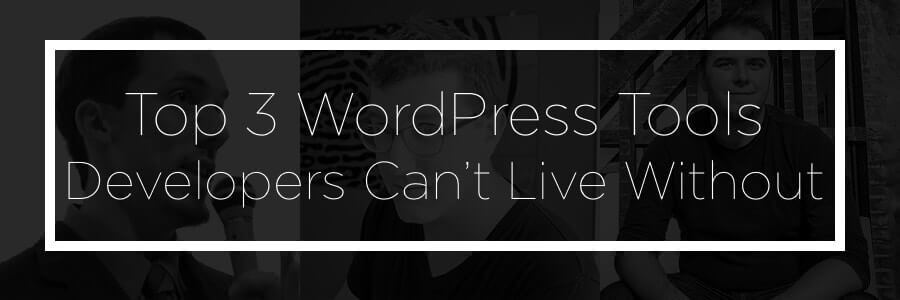
3 of Ann Arbor’s Top Developers Weigh in on the Tools They Use for Success
Scour the repositories and the Reddit channels and you’ll find a wide range of discussions about tools and a place to get the tools that are available for WordPress designers and developers. Everything from events calendars and form builders, to themes and SEO guides is available to web agencies and freelancers.
It can get overwhelming if you’re new or even as an expert on what the best tools are for a WordPress developer. Everyone has an opinion, and locally it’s no different. In Ann Arbor we have a thriving WordPress community. There’s a monthly Meetup, where experience developers discuss the relevant topics of the day. There’s also an annual WordCamp, where developers, designers, and marketers come together and share their knowledge with others.
This kind of open policy is part of the reason that WordPress is the most widely used CMS platform on the internet.
But enough of the swooning. Let’s get down to what the experts have to say. We’ve spoken with top developers in the Ann Arbor area and polled them about the 3 WordPress tools they can’t live without, and why.
Here are their answers:
 Kyle Maurer – Lead Guitar, Marketing Dude, and Sometimes Useful Human – Easy Digital Downloads
Kyle Maurer – Lead Guitar, Marketing Dude, and Sometimes Useful Human – Easy Digital Downloads
The three WordPress tools which I find most invaluable are:
These three tools make development and testing so much easier. Absolutely every single time I create a site for any purpose, I install all three of these plugins.
 Ian Wilson – Creative Director – Build/Create Studios
Ian Wilson – Creative Director – Build/Create Studios
Coda WP Plugin
Taking a different approach with this one- it’s not a plugin for WordPress, but a plugin for Coda, the preferred IDE for many Mac users. Having the WP plugin in Coda gets me some nice autocomplete and formatting assistance for WordPress functions and variables. Keeps me from having to open the Codex quite so often…
A recent discovery, this plugin is extremely robust and does a great job managing large imports without completely murdering your server. And with a simple cron setup I can continue my import over the weekend and it’ll keep prodding it along even if it halts for some reason.
Make your own custom internal plugins and want to be able to update them on all of your sites without having to submit to the WordPress plugin repository? GitHub Updater has you covered. It makes it super easy to distribute updates just like the normal WP repository does, but now with your own plugins from your own repo.
 Ross Johnson – Owner – 3.7 Designs
Ross Johnson – Owner – 3.7 Designs
WP-CLI is a newer tool to in my toolshed, but it saves lots of time. Because I’m in the console already for version control, I can speed up the development process by running a few commands over manually clicking through the WordPress admin and waiting for page load times. We’ve also put together custom scripts that install common plugins, download our base theme and setup a new repository — most of which runs off of WP-Cli.
With user patience decreasing, I’m a fan of anything that reduces page load time. WP-Rocket is the best caching plugin I’ve encountered and requires very little configuration out of the box. It also prevents the need for cumbersome pre-processing like concatenating and compressing assets.
It’s very very rare that we do a build without ACF. It really has revolutionized the way people build WordPress sites and the more accustom to it’s capabilities become, the better you can make the admin editing experience.
The Discussion Continues
These three developers, at the top of their game, and in most cases the top of the search rankings in town were asked separately, and still there was no overlap. We could have polled dozens of designers in town and I don’t think anyone would have the same answer.
The debate over the best tools will always exist. But the tools these folks use to get the job done is right here for you to learn from. And taking from the knowledge of others and dispensing it to the community is what WordPress, and honestly, Ann Arbor as a whole is all about.





